UConn offers digital diplomas and certificates. These are certified electronic credentials known as a CeDiploma or CeCertificate.
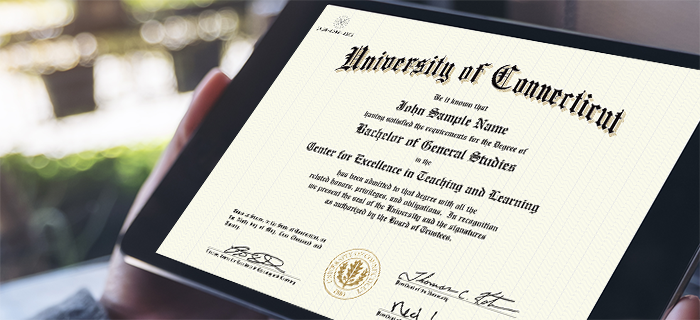
How to Order and Access Your Digital Diploma or Certificate
May 2022 and later Graduates
- Approximately 8 to 12 weeks after your degree has been awarded, you will receive an email from CeCredential Trust with a link to download your CeDiploma or CeCertificate, which you can optionally purchase for $17.95.
- To request a new download link, please use the CeCredential Trust site to resend the link. Enter your uconn.edu email address.
Pre-May 2022 Graduates
- Purchase a CeDiploma or CeCertificate at our reorder portal.
- Once your CeDiploma or CeCertificate is available, you will receive an email from CeCredential Trust with a link to download your credential.
- To request a new download link, please use the CeCredential Trust site to resend the link. Enter your uconn.edu email address.
If you run into issues ordering or accessing your CeDiploma or CeCertificate, please contact degreeaudit@uconn.edu.
How to Validate Digital Diplomas or Certificates
A CeDiploma or CeCertificate can be validated online one of two ways:
1. Credential Validation Page: To validate degree or certificate information, visit the validation page. Enter the 12-digit CeDiD found in the upper corner of the CeDiploma or CeCertificate, along with the first two letters of the name as it appears on the diploma.
Credential Validation – demo
2. Digital Signature: All CeDiplomas and CeCertificates are digitally signed by CeCredential Trust. When the document is viewed through Adobe Reader or Acrobat versions 9.0 or higher, it will reveal that a digital signature has been applied to the document. Adobe Reader and Acrobat use a blue ribbon across the top of the document to indicate document has not been tampered with and is therefore authentic.
Mac users: When viewing an official electronic diploma, the software utilizes Adobe's secure certified PDF technology, and therefore may only be viewed using the free Adobe Reader or Adobe Acrobat 9.0 or higher. The default Mac preview application will not display the document correctly.
Click here to validate a CeCredential.
The Benefits of Going Digital
It’s a secure, verifiable and official PDF you can share!
- Employers love the CeCredentials! It is simple to read, easy to understand, and is directly validated by your institution in seconds.
- Enjoy unlimited sharing with family, friends, and employers. You can even share it on social media!
- Show instant proof of your education using Validation Services.
- Save the PDF on as many devices as you want.
- Enhance your resume by adding the CeDiD* and validation URL directly to it!
*CeDiD = a unique 12-digit Certified Electronic Document Identifier
Note: A credential may not be available for all graduation dates. For security reasons, the electronic credential cannot be printed.
More About CeCredentials
Validation
Validate the authenticity of a CeDiploma or CeCertificate
Features
Learn more about the security features of a CeDiploma or CeCertificate
FAQs
View commonly asked questions about the CeDiploma or CeCertificate
For additional information about digital credentials, their features, trademarks and patents, please visit cecredentialtrust.com.